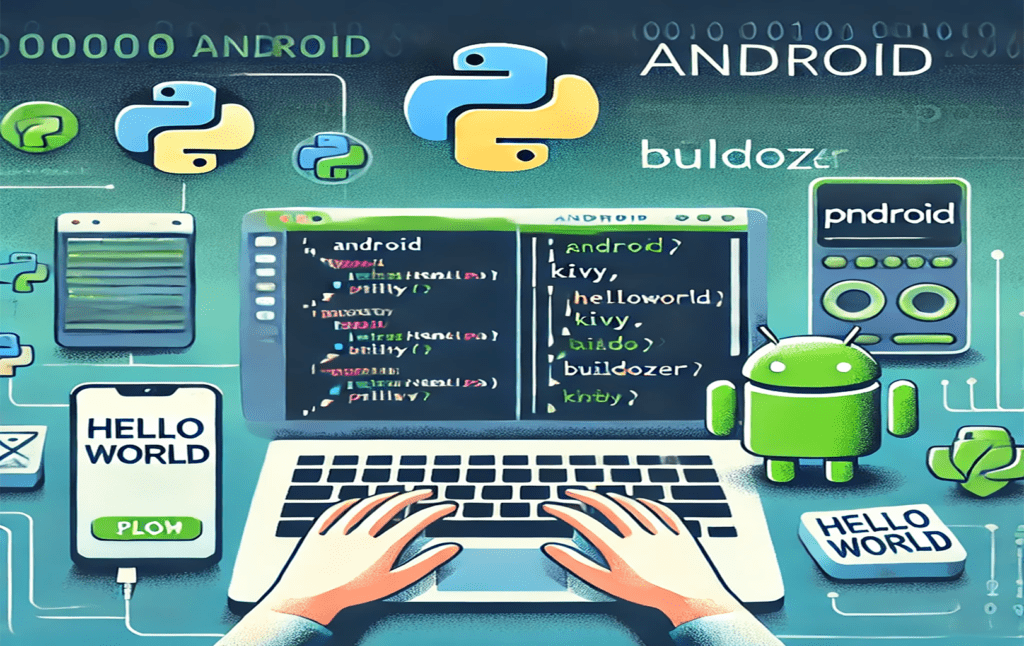Python decorators are one of the most powerful and versatile features in Python, with which programmers may change and enrich the behaviour of functions or methods without changing their logic.
Learning how to use a Python decorator can significantly boost your programming productivity, regardless of your goals: whether they are to provide authentication, integrate logging, or simplify your code.
In this assignment, we will cover Python decorators in detail, look at real-life applications, and find elegant solutions that help you create readable and maintainable code. At the end of this essay, you will know how to use Python decorators effectively and advance your coding skills.
Also read:What Is an API? The Ultimate Guide to APIs for Developers and Businesses
How Python Decorators Work: The Fundamentals Explained
Have you ever felt that your Python code could be elegant and reusable? That’s where Python decorators come in. But what is a decorator in Python and how does it work?
In essence, a decorator in Python is a function that takes another function as input, extends it with new functionality, and then returns the outcome. Consider this as a gift: the item itself serves as the purpose, and the wrapping paper—known as the decorator—adds an additional layer of use
Here’s a quick example to help you visualize it:
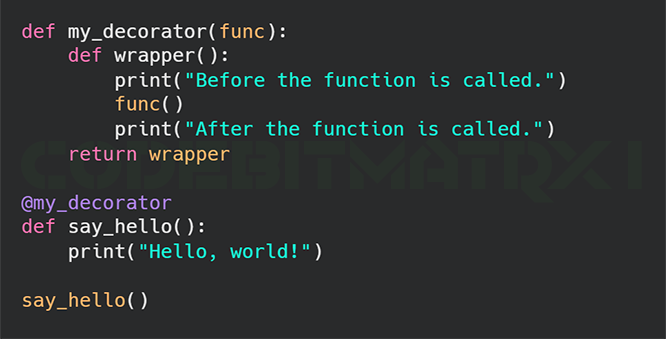
When you run this code, the output will be:
Something happens before the function.
Hello!
Something happens after the function.
In this example, my_decorator is a decorator in Python language that encapsulates the function say_hello. Thus, it precedes and postcedes the invocation of the said original function while not modifying this function. As you might imagine, this magic of Python decorators allows one to modify or extend functions in clean and reusable manners.
Key Points to Remember:
Functions that change other functions are called decorators in Python.
For convenience in using them, they use the @ sign.
Decoration helps you keep your code DRY (Don’t Repeat Yourself) by reusing functionality.
If you remember that, you’re halfway to mastering Python decorators. Decorators are a useful addition to your Python toolkit, and you can apply them to quite a number of things, like adding logging, timed functions, and access control. As we go on further into more complex applications and examples.
Real-World Applications of Python Decorators
Python decorators are handy tools to help improve the efficiency, maintainability, and scalability of your code; it’s more than a theoretical concept. The use of decorators solves common problems that every programmer faces during his work-from data processing to web development. To give you a deeper understanding of what capabilities decorators hold, this chapter will go through several practical examples of their application.
1. Web Development: Authentication and Authorization
Decorators are heavily used in most web frameworks to handle authentication and authorization. As an example, you can build a decorator so that only users who are logged in can go through specific routes.
# python code
from flask import Flask, request, redirect, session
app = Flask(__name__)
app.secret_key = "your_secret_key"
def login_required(func):
def wrapper(*args, **kwargs):
if 'user' not in session:
return redirect('/login')
return func(*args, **kwargs)
return wrapper
@app.route('/dashboard')
@login_required
def dashboard():
return "Welcome to your dashboard!"
@app.route('/login')
def login():
session['user'] = 'username'
return "You are now logged in."
if __name__ == '__main__':
app.run()In this example, the @login_required decorator ensures that only authenticated users can access the /dashboard route. This is a clean and reusable way to handle access control.
2. Logging and Debugging
Decorators are perfect for adding logging functionality to your functions. This is especially useful for debugging or monitoring application behavior.
# python code
def log_activity(func):
def wrapper(*args, **kwargs):
print(f"Executing {func.__name__} with args: {args}, kwargs: {kwargs}")
result = func(*args, **kwargs)
print(f"{func.__name__} returned: {result}")
return result
return wrapper
@log_activity
def add(a, b):
return a + b
print(add(5, 10))Output:
Executing add with args: (5, 10), kwargs: {}
add returned: 15
15
This decorator logs the function’s inputs and outputs, making it easier to debug issues in your code.
3. Caching for Performance Optimization
Caching is a common technique to speed up applications by storing the results of expensive computations. Python’s @lru_cache decorator is a great example of this.
# python code
from functools import lru_cache
@lru_cache(maxsize=100)
def expensive_operation(n):
print(f"Computing {n}...")
return n * n
print(expensive_operation(5)) # Computes and caches the result
print(expensive_operation(5)) # Returns the cached resultOutput:
Computing 5…
25
25
By caching results, you can avoid redundant calculations and significantly improve performance.
4. Rate Limiting APIs
If you’re building an API, you might want to limit how often a user can call a specific endpoint. Decorators can help enforce rate limits.
# python code
import time
def rate_limit(max_calls, period):
def decorator(func):
calls = []
def wrapper(*args, **kwargs):
now = time.time()
calls.append(now)
calls[:] = [call for call in calls if now - call < period]
if len(calls) > max_calls:
raise Exception("Rate limit exceeded. Try again later.")
return func(*args, **kwargs)
return wrapper
return decorator
@rate_limit(max_calls=3, period=10)
def fetch_data():
return "Data fetched successfully."
for _ in range(5):
try:
print(fetch_data())
except Exception as e:
print(e)Output:
Data fetched successfully.
Data fetched successfully.
Data fetched successfully.
Rate limit exceeded. Try again later.
Rate limit exceeded. Try again later.
This decorator ensures that the fetch_data function can only be called 3 times within a 10-second window.
5. Input Validation
Decorators can also be used to validate function inputs, ensuring that your code only processes valid data.
# python code
def validate_input(func):
def wrapper(*args, **kwargs):
for arg in args:
if not isinstance(arg, int):
raise ValueError("All inputs must be integers.")
return func(*args, **kwargs)
return wrapper
@validate_input
def multiply(a, b):
return a * b
print(multiply(5, 10)) # Works fine
print(multiply(5, "10")) # Raises ValueErrorOutput:
50
ValueError: All inputs must be integers.
This decorator ensures that only integers are passed to the multiply function, preventing errors.
6. Timing Function Execution
If you want to measure how long a function takes to run, a decorator can handle the timing logic for you.
# python code
import time
def timer_decorator(func):
def wrapper(*args, **kwargs):
start_time = time.time()
result = func(*args, **kwargs)
end_time = time.time()
print(f"{func.__name__} took {end_time - start_time:.4f} seconds to run.")
return result
return wrapper
@timer_decorator
def slow_function():
time.sleep(2)
print("Function executed.")
slow_function()Output:
Function executed.
slow_function took 2.0023 seconds to run.
This decorator is reusable and can be applied to any function to measure its execution time.
Benefits of Python Decorators
Python decorators can make your code significantly better and are a very powerful tool. Most of these benefits make your systems more readable, maintainable, and efficient. An overview of the main benefits of decorators in Python can be found here:
1. Code Reusability
Using decorators, you can encapsulate functionality that can be applied to several different projects.. Instead of writing the same logic repeatedly, you can define it once in a decorator and apply it wherever needed.
Example:
# python code
def log_decorator(func):
def wrapper(*args, **kwargs):
print(f"Calling {func.__name__} with {args}, {kwargs}")
result = func(*args, **kwargs)
print(f"{func.__name__} returned {result}")
return result
return wrapper
@log_decorator
def add(a, b):
return a + b
@log_decorator
def multiply(a, b):
return a * b
print(add(5, 10))
print(multiply(5, 10))Output:
Copy
Calling add with (5, 10), {}
add returned 15
15
Calling multiply with (5, 10), {}
multiply returned 50
50
Here, the log_decorator is reused for both add and multiply functions, eliminating the need to duplicate logging logic.
2. Cleaner and More Readable Code
Decorators help in dividing concerns, thereby increasing the modularity and readability of your code. Transferring supplementary or repetitive functionality–such as timing, validation, or logging–into decorators helps keep your key functions focused on their core objective.
Example:
# python code
@validate_input
@log_decorator
def divide(a, b):
return a / bIn this example, the divide function is kept clean, while input validation and logging are handled by decorators.
3. Improved Code Maintainability
Since decorators centralize common functionality, updating or fixing that functionality becomes much easier. You only need to modify the decorator, and the changes will automatically apply to all functions using it.
Example:
If you want to change how logging works, you only need to update the log_decorator function instead of modifying every function that uses logging.
4. Enhanced Functionality Without Modifying Original Code
Decorators allow you to add new features to existing functions without altering their core logic. This is particularly useful when working with third-party libraries or legacy code where modifying the original functions isn’t an option.
Example:
# python code
@timer_decorator
def slow_function():
time.sleep(2)
print("Function executed.")Here, the slow_function is enhanced with timing functionality without changing its original code.
5. Performance Optimization
Decorators like @lru_cache can significantly improve performance by caching the results of expensive computations. This is especially useful for functions that are called repeatedly with the same inputs.
Example:
# python code
from functools import lru_cache
@lru_cache(maxsize=100)
def fibonacci(n):
if n < 2:
return n
return fibonacci(n - 1) + fibonacci(n - 2)
print(fibonacci(50))Without caching, calculating fibonacci(50) would take a long time due to repeated calculations. The decorator stores results, making the function much faster.
6. Simplified Debugging and Testing
Decorators can make debugging and testing easier by adding logging, timing, or input validation to your functions. This helps you identify issues quickly and ensures that your code behaves as expected.
Example:
# python code
@log_decorator
def buggy_function(a, b):
return a + b # Intentional bug: should be a * b
print(buggy_function(5, 10))Output:
Copy
Calling buggy_function with (5, 10), {}
buggy_function returned 15
15
The log_decorator helps you trace the function’s behavior, making it easier to spot the bug.
Conclusion
In this in-depth guide, we’ve uncovered the transformative potential of Python decorators and how they can elevate your coding efficiency to new heights. Decorators are a game-changing feature in Python, enabling you to enhance or modify the behavior of functions and methods without rewriting their core logic. By mastering Python decorators, you can write cleaner, more modular, and maintainable code that stands out in both functionality and elegance.