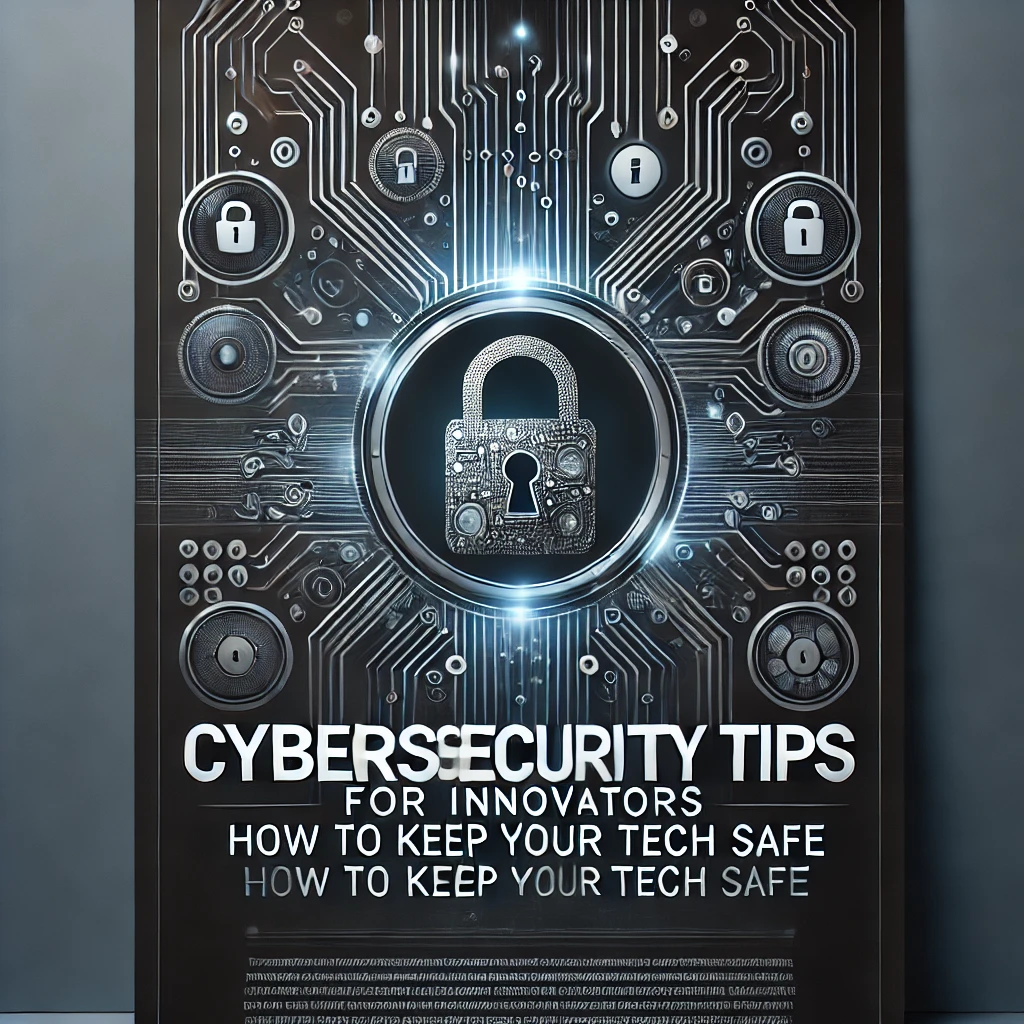Kivy, an open-source Python library, has made cross-platform app development easier because one can write applications for iOS, Android, Windows, macOS, and Linux using the same Python codebase. But when it comes to deploying Kivy apps to iOS, things get a bit more complicated. This is because your Python code will need to be converted into a format which the iOS ecosystem understands, and that is where Kivy iOS conversion toolchain come in.
What Is the Kivy iOS Toolchain?
The Kivy iOS toolchain is a set of scripts and utilities that take Python code and Kivy dependencies and compile them to native code for iOS. It bridges the gap between the flexibility of Python and the strict native application requirements of iOS. It uses tools like Cython to transpile Python code and produces an .ipa file that can be deployed on iOS devices.
Key Components of the Kivy iOS Toolchain
- kivy-ios
kivy-ios is the core of iOS packaging. It is responsible for:
- Compiling Python code into binaries that can run on iOS
- Bundling Kivy and its dependencies
- Generating Xcode projects to deploy the application
- Cython
Cython converts Python code into C code, which can then be compiled into native iOS-compatible binary
- Python Interpreter
The interpreter of the Python code is included inside the application itself to execute Python code on iOS. The toolchain takes care of including and optimizing the interpreter.
- Xcode
Xcode is the official iOS app development environment by Apple. Kivy toolchain generates an Xcode project from your Kivy app, where you can sign, build, and deploy it to iOS devices.
Prerequisites for iOS Conversion
Before starting, ensure you have the following:
- macOS Environment: iOS apps can only be built on macOS.
- Xcode Installed: Download Xcode from the Mac App Store.
- Homebrew: A package manager for macOS to install dependencies.
bash
/bin/bash -c "$(curl -fsSL https://raw.githubusercontent.com/Homebrew/install/HEAD/install.sh)"- Python 3.x: Install Python using Homebrew or directly from the official Python website.
Steps to Convert a Kivy App for iOS
1. Install kivy-ios
Clone the kivy-ios repository and navigate to the folder:
bash
git clone https://github.com/kivy/kivy-ios.git
cd kivy-iosInstall the toolchain:
bash
python3 -m pip install -U pip
python3 -m pip install .2. Build the Toolchain
The toolchain compiles the Python interpreter and any necessary Kivy dependencies:
bash
toolchain build python3 kivyYou can also specify additional libraries:
bash
toolchain build <library-name>For example:
bash
toolchain build requests3. Create an Xcode Project
Convert your Kivy app into an Xcode project:
bash
toolchain create <project-name> /path/to/your/app/main.pyThis generates an Xcode project in the apps/<project-name> directory.
4. Open and Configure the Xcode Project
- Open the generated Xcode project:
bash
open apps/<project-name>/<project-name>.xcodeproj- Configure the signing and team settings in Xcode. You’ll need an Apple Developer account to sign the app.
5. Build and Deploy
Use Xcode to build and deploy the app:
- Select your iOS device or simulator in Xcode.
- Press the Run button to build and deploy.
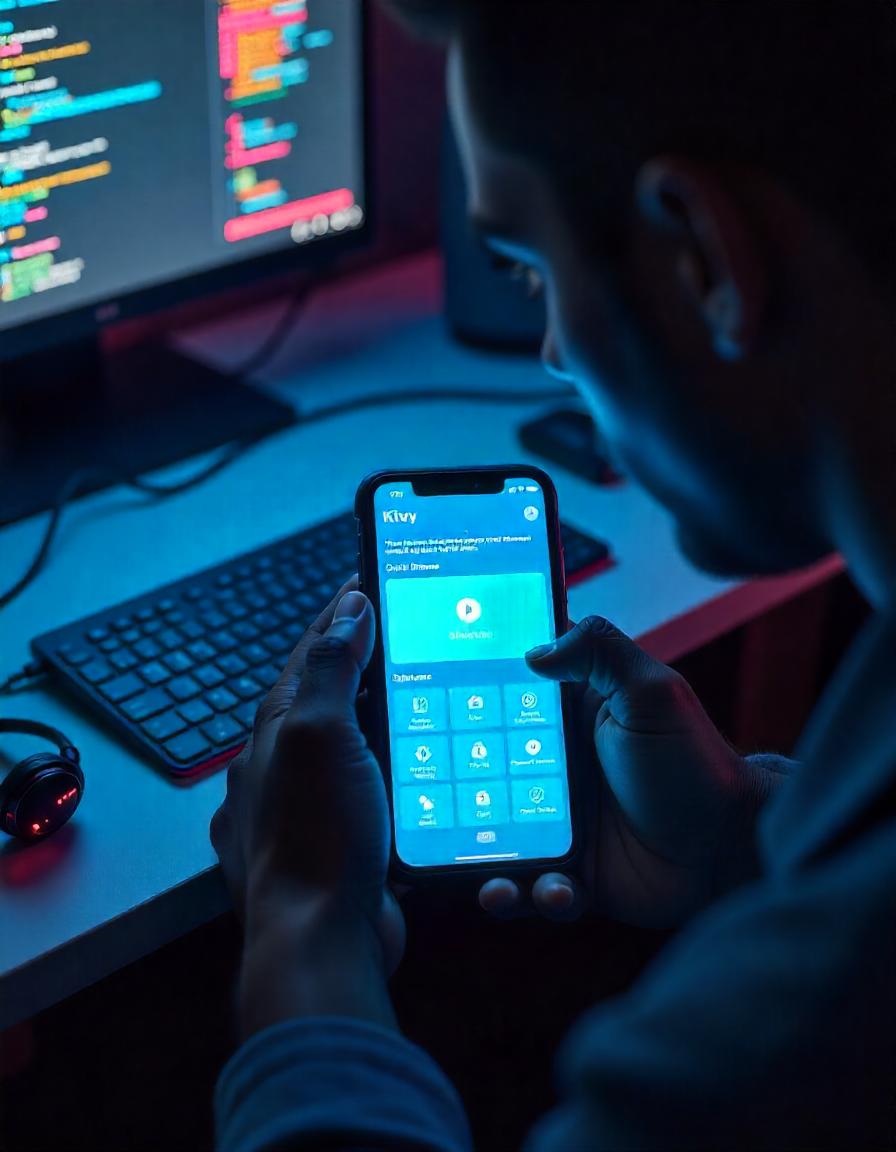
Tips for Smooth Conversion
- Minimize Dependencies: Avoid using libraries that are not iOS-compatible. Check the compatibility of external Python packages before adding them.
- Test on Simulators: Before deploying to a physical device, test your app on Xcode’s iOS simulator.
- Optimize for iOS:
- Ensure the UI adapts to different screen sizes.
- Follow iOS design guidelines for a native feel.
- Debugging: Use Xcode’s debugging tools to resolve issues specific to the iOS platform.
Benefits of the Kivy iOS Toolchain
- Cross-Platform Codebase: Write once in Python, deploy across platforms.
- Native Performance: The toolchain ensures the app runs efficiently on iOS.
- Open-Source: The toolchain is free and actively maintained by the Kivy community.
Conclusion
Python developers can now access the Apple ecosystem without having to learn Swift or Objective-C thanks to the Kivy iOS toolchain, which makes it easier to turn Python projects into native iOS apps. If you follow the instructions in this blog, you will be ready to package and release your Kivy app for iOS.